If you are experiencing problems with your HVAC system, there are various issues that could be to blame. One of these issues may simply be your thermostat. The following are very steps you can take to troubleshoot your thermostat not working correctly and get your AC back and working condition.
Four Ways to Troubleshoot a Thermostat
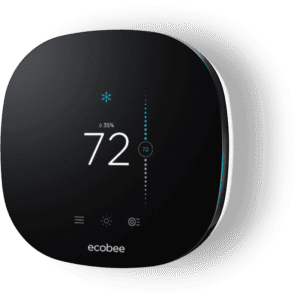
Adjust the Temperature by Five Degrees
This step is fairly simple. All you have to do is adjust the temperature settings on your thermostat by five degrees. During cooler seasons, lower the temperature by five degrees. During warmer seasons, raise the temperature by five degrees. Either way, you should hear a click when you perform this action. Within a few minutes, you should notice that the supply vents are blowing air properly.
Check the Settings
One common mistake among homeowners is overlooking the obvious. You want to make sure that your thermostat is on the correct setting for whichever season you’re in. During summer, you want to make sure the thermostat is set to “COOL”. during winter, you want to make sure the thermostat is set to “HEAT”. If you’ve noticed that your air conditioning system is constantly blowing air, this may be because the thermostat is set to “ON” instead of “AUTO”. Simply check your thermostat settings to correct any one of these issues.
Check the Batteries and Wires
For electronic and digital thermostats, you want to regularly check the batteries to make sure they still have juice. If your thermostat isn’t working properly, simply remove the cover and replace the batteries to see if the problem improves.
If the issue isn’t with the batteries, then it may be with the wires. Simply remove the thermostat cover and make sure the all of the connecting wires are properly attached and there are no visible issues. We do not recommend testing the wires yourself unless you are comfortable with this. Dealing with electrical work in A/C systems can potentially be dangerous and even worsen the problem at hand.
Clean Your Thermostat
If you have a mechanical thermostat, such as one that requires a lever to change the temperature settings, then there’s an easy way to troubleshoot the thermostat. All you have to do is remove the cover and gently dust the inside of the thermostat with a small brush to remove any dust or dirt that has accumulated.
When Your AC Thermostat Is Not Working Call In For Backup
If none of these troubleshooting tips worked for you, then it may be time to call in for backup. Fortunately, ACE Home Services is available to you during normal business hours, with professional HVAC technicians standing by. Contact ACE today by calling (602) 428-3341 or clicking here to schedule an appointment.
Air Conditioner Not Blowing Cold Air? Find Out Why
Read More
Read More
Read More

Read More
